|
How It Works Page The information on this page will show you how we connected a telegraph sounder (circa 1920) to a computer and use it to "play" Morse Code in our classroom. Project Description We acquired the sounder during a cleanup of our physics lab. The sounder has such a unique sound, we wanted to hear it play real Morse Code. The sound is also familiar to anyone who watches old western television shows or movies.The Working Details The user enters text to be translated and a password into a form on the main page and clicks on the "Transmit" button. |
|
This is a recording of the sounder. |
Click to Play |
|
This is a schematic diagram of the circuit. Click on the image to enlarge it. |
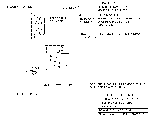
|
|
This photo shows the sounder as is hangs on a wall. The relay and terminal strip were mounted to the existing base. Click on the image to enlarge it. |

|
|
This side view shows the sounder more cleary. Click on the image to enlarge it. |

|
|
This is the back of the computer that controls the sounder. Click on the image to enlarge it. |

|
|
This is the QuickBasic program used to control the sounder. |
Get the program as a .BAS file Get the program as a .TXT file Get the program as a .EXE file |
|
This is the PHP program used to output the code on this site. |
Get the PHP program as a .txt file |
Go to our Main Robotics Page